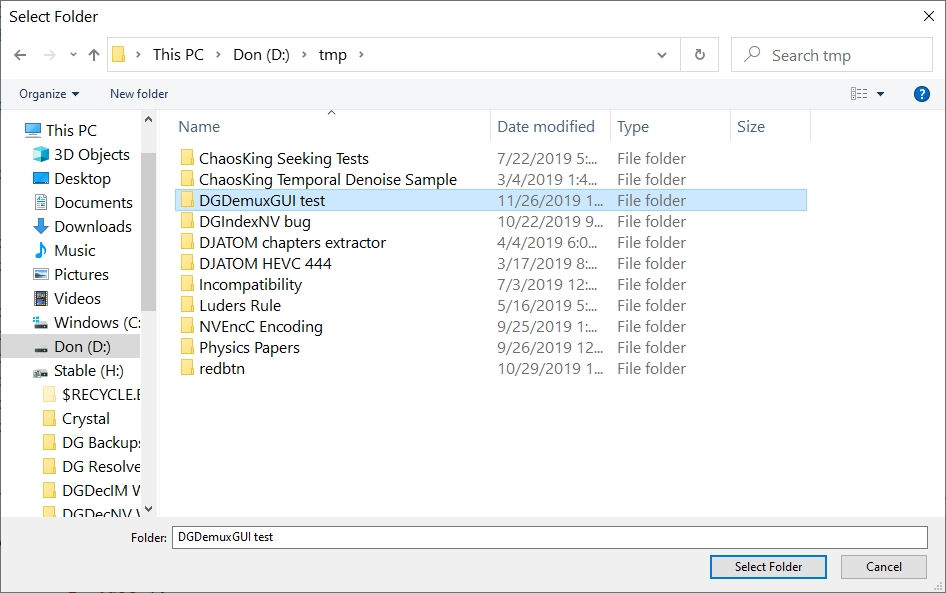Page 3 of 37
Re: DGDemux development
Posted: Fri Nov 22, 2019 6:07 pm
by ULTRA
You guys have been busy nice to see a GUI released + lots of fixing been done

Re: DGDemux development
Posted: Fri Nov 22, 2019 6:27 pm
by ULTRA
GUI 1.0.0.4 I can't seem to resize the GUI to see Demux button in windows server

Re: DGDemux development
Posted: Fri Nov 22, 2019 8:26 pm
by Rocky
Welcome to the forum,
ULTRA, and thank you for your report.
What is your desktop window size? I could try to limit the GUI height to 768 (current height is about 880). To be honest, never thought about it. Just assumed everybody doing video has at least 1920x1200 or UHD monitors these days.

Re: DGDemux development
Posted: Fri Nov 22, 2019 8:40 pm
by Rocky
ULTRA wrote: ↑Fri Nov 22, 2019 6:07 pm
You guys have been busy...
Ha ha, Bullwinkle couldn't code if his life depended on it! Let's just say he is a higher-level thinker.

This is typical Bullwinkle code (he's been trying to debug it for weeks):
Code: Select all
#include <iostream>
using namespace std;
void main ()
{
std::printf ("Hai Word!!");
for (int i ; i < 10 ;)
{
std::printf
("Hai guys.");
if (i = 3)
{
printf ("Easter Egg.");
}
while (1){
for (;;;)
{
system ("cls");
printf ("Ima firing mah lazer..");
}
}
}
system ("pause");
return 0;
}
Don't get me wrong...Rocky and Bullwinkle are peas in a pod. Pea-mates for eternity.
Re: DGDemux development
Posted: Sat Nov 23, 2019 12:46 am
by ULTRA
Rocky wrote: ↑Fri Nov 22, 2019 8:26 pm
Welcome to the forum, ULTRA, and thank you for your report.
What is your desktop window size? I could try to limit the GUI height to 768 (current height is about 880). To be honest, never thought about it. Just assumed everybody doing video has 1920x1200 these days.

Thanks for the welcome Rocky i use a laptop these days i don't have a tower anymore , most of my work i do is on a remote sever as i work away a lot of the time from home it easier to connect to while i'm away

my res is 1366x768 so 768 would be better for me


ULTRA
Re: DGDemux development
Posted: Sat Nov 23, 2019 4:28 am
by Rocky
OK, I'll compress it vertically, but can't do it until this evening as I have a swim meet all day.
Re: DGDemux development
Posted: Sat Nov 23, 2019 5:01 am
by Rocky
I managed to find 10 minutes to do it before leaving for the meet. Re-download 1004. It should be about 750 pixels high.
Re: DGDemux development
Posted: Sat Nov 23, 2019 12:36 pm
by ULTRA
Re: DGDemux development
Posted: Sat Nov 23, 2019 3:24 pm
by Guest
GUI cosmetic issue
I demux the video to SSD 1
Then I demux audio to SSD 2
And then I demux subtitles to SSD 3
I don't close DGDemuxGUI, I just change the output directory and stream type
The progress indicator goes from 0 to 100 for video
0 to 100 for audio and 0 to 35 for subtitles, but the text file shows it going to 100
Re: DGDemux development
Posted: Sat Nov 23, 2019 3:33 pm
by Rocky
Hmm, thought I had fixed that. Will investigate. Thank you for the report.
Re: DGDemux development
Posted: Sat Nov 23, 2019 4:09 pm
by Rocky
ULTRA wrote: ↑Sat Nov 23, 2019 12:36 pm
never thought it be fixed this quick
We aim to please.
Re: DGDemux development
Posted: Mon Nov 25, 2019 7:35 am
by Rocky
Rocky wrote: ↑Sat Nov 23, 2019 3:33 pm
Hmm, thought I had fixed that. Will investigate. Thank you for the report.
Found the problem, will be fixed in the next release. Thank you for reporting it.
Re: DGDemux development
Posted: Mon Nov 25, 2019 12:39 pm
by Rocky
Here is DGDemux 1.0.0.5:

All testers and contributors!
* Fixed GUI progress indication getting stuck after mutiple demux operations without closing. [gonca]
* Added error handling in the GUI for errors from DGDemux. [Rocky]
* The browse folder option now includes a writeable/pasteable path edit box. [mini-moose]
* DGDemuxGUI now shows the version number in the window title bar. [Natasha, who likes to show everything]
http://rationalqm.us/dgdemux/DGDemux_1005.rar
You need to update both executables. Let's see what I broke.

Re: DGDemux development
Posted: Mon Nov 25, 2019 1:25 pm
by Bullwinkle
Rocky wrote: ↑Fri Nov 22, 2019 8:40 pm
Bullwinkle is a higher-level thinker.
Thanks, Rocky! Just watch as I pull a rabbit out of my hat. Oooh, nooh!
Hey Rock, would you invest in gold coins or counseling from a cute Russian lady? All on the up and up.
Re: DGDemux development
Posted: Mon Nov 25, 2019 2:12 pm
by Rocky
I don't know, Bullwinkle. Maybe you should hold on to your money. We might be needing it!
Re: DGDemux development
Posted: Mon Nov 25, 2019 8:48 pm
by admin
DGDemux/DGDemuxGUI in its current form is withdrawn. Do to abuse of DG's work all of his software going forward will be protected in the same way as DG tools. Those people who have contributed ideas and bug reports will be granted free license keys. This may take a few days to set up.
Re: DGDemux development
Posted: Tue Nov 26, 2019 11:11 am
by Rocky
DGDemux/DGDemuxGUI are now available again. If you are a contributor or tester, you are entitled to a free license. Please send a PM with an email address to obtain a license.
Re: DGDemux development
Posted: Tue Nov 26, 2019 11:49 am
by Sharc
Happy to read this! I have no projects as yet with UHD so I cannot contribute much with testing for the time being, but may I use my current DG license for DGDemux, or do I have to purchase/apply for a new one?
Re: DGDemux development
Posted: Tue Nov 26, 2019 11:59 am
by Rocky
Sorry for not being clear about that. Your existing license file for DG tools will enable DGDemux/DGDemuxGUI. All of my protected tools are enabled by your single donation. What a deal!

BTW, it's not just for UHD. Testing with any disks will be appreciated.
Re: DGDemux development
Posted: Tue Nov 26, 2019 1:51 pm
by Sharc
Thank you. I wasn't aware that DGDemux is also useful for HD blu-rays.
Here comes my first suggestion for the GUI:
A basic preview of the selected .mpls., or a crosslaunch of a player of choice (specified in an .ini, for example)

Re: DGDemux development
Posted: Tue Nov 26, 2019 2:47 pm
by Rocky
Request noted. Will be a while before I get to luxuries like that. Right now, I am focused on getting correct AV sync.
Meanwhile
Bullwinkle showed how to get an explorer-style folder open, which I'll put in the next version. I was just kidding about him being a poor coder.

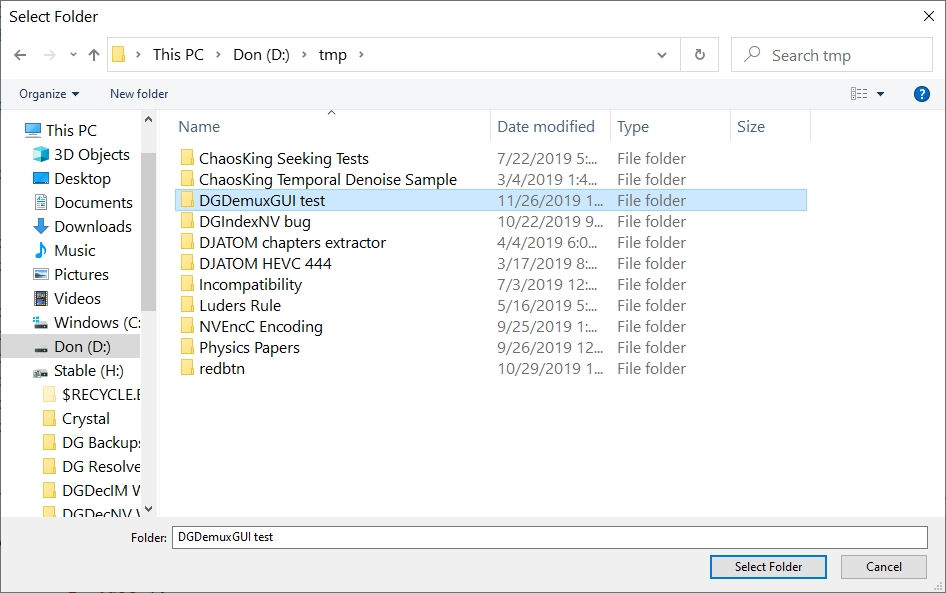
Re: DGDemux development
Posted: Wed Nov 27, 2019 8:27 am
by Rocky
DGDemux 1.0.0.6:
* Added file gaps processing for DTS audio. This was tested with DTS HDMA. Please advise if there are any issues with DTS HDHR. DTS Express is coming. [redbtn]
* Replaced the output folder browse dialog with a more user-friendly IFileDialog-based one. [Bullwinkle]
* Re-organized the GUI layout. [Rocky]
* Revised the accompanying documents. [Rocky]
http://rationalqm.us/dgdemux/DGDemux_1006.rar
Re: DGDemux development
Posted: Wed Nov 27, 2019 8:51 am
by CYPHER
Just a simple advice to the GUI: Please make the Progress entry field read only...
Re: DGDemux development
Posted: Wed Nov 27, 2019 8:52 am
by Rocky
Will do. Thank you for pointing it out.
And welcome to the forum, CYPHER!
Re: DGDemux development
Posted: Wed Nov 27, 2019 12:59 pm
by renols
Hi.
Very nice work on DGDemux.
Been following the development, but unfortunately haven't had much time to test myself.
I have a question though. How about DGIndexNV. Does it have the same "issues" with DTS gaps as DGDemux, or is DGIndexNV demuxing working differently and spot on when it comes to AC3 and DTS tracks?
Not sure if this should have been posted in the DGDecNV forum.
Am using DGIndexNV quite a bit as you know, and haven't noticed any sync issues with DTS.
renols.