[RESOLVED] DGindexNV.exe starting poorly
[RESOLVED] DGindexNV.exe starting poorly
Since a while DGindexNV.exe starts very poorly, means I have to click a few times on the .exe in order to start it up. I don't know since which version or slipstream or W10 update the problem exists.
It also seems that starting it via CLI is sometimes a problem, i.e. it may just not start.
Has anyone else seen this problem?
It also seems that starting it via CLI is sometimes a problem, i.e. it may just not start.
Has anyone else seen this problem?
Re: DGindexNV.exe starting poorly
Never saw anything like that, nor can I think of any explanation.
If you open a cmd window and type "DGIndexNV" it sometimes does nothing? Is that what you are saying? No error message, it just returns the DOS prompt? Regarding having to click a few times on the exe icon that's standard to start a program, it's called a double click. But seriously, we need a better account of what you are seeing. After the double click, have a look at the taskbar to see if it is present. I have seen on several OS's that sometimes the program is not brought to the front. Maybe that is what you are seeing. It's not a problem with DGIndexNV.
But seriously, we need a better account of what you are seeing. After the double click, have a look at the taskbar to see if it is present. I have seen on several OS's that sometimes the program is not brought to the front. Maybe that is what you are seeing. It's not a problem with DGIndexNV.
To have a hope of resolving this we're going to need better data than "it starts poorly". For example, after you start it and nothing happens, open the task manager and see if an instance is present, etc. With more data I can consider making a test build for you that spits out progress messages.
If you open a cmd window and type "DGIndexNV" it sometimes does nothing? Is that what you are saying? No error message, it just returns the DOS prompt? Regarding having to click a few times on the exe icon that's standard to start a program, it's called a double click.
To have a hope of resolving this we're going to need better data than "it starts poorly". For example, after you start it and nothing happens, open the task manager and see if an instance is present, etc. With more data I can consider making a test build for you that spits out progress messages.
- Aleron Ives
- Posts: 126
- Joined: Fri May 31, 2013 8:36 pm
Re: DGindexNV.exe starting poorly
You might also want to check the scan logs of your antivirus program, if you have one. It might be taking a long time to scan DGIndexNV.exe and thus delaying the startup process. Try temporarily disabling your active virus protection and then launching DGIndexNV.exe to see if it opens faster/on the first try.
Re: DGindexNV.exe starting poorly
What I am seeing after a double click: The Windows 10 turning donut flashes shortly up (200ms), then disappears. No instant is present in the task manager - just nothing. When I repeat the double click I might be lucky after 2nd or 3rd attempt. Weird. I don't see this behavior with any other executable. No problem with DGAVCIndex.exe either.admin wrote:Never saw anything like that, nor can I think of any explanation.
If you open a cmd window and type "DGIndexNV" it sometimes does nothing? Is that what you are saying? No error message, it just returns the DOS prompt? Regarding having to click a few times on the exe icon that's standard to start a program, it's called a double click.But seriously, we need a better account of what you are seeing. After the double click, have a look at the taskbar to see if it is present. I have seen on several OS's that sometimes the program is not brought to the front. Maybe that is what you are seeing. It's not a problem with DGIndexNV.
To have a hope of resolving this we're going to need better data than "it starts poorly". For example, after you start it and nothing happens, open the task manager and see if an instance is present, etc. With more data I can consider making a test build for you that spits out progress messages.
I'll do some more tests tomorrow to see if I can provide better info.
Re: DGindexNV.exe starting poorly
Excellent point, Aleron! After you mentioned it I remembered that AVG at one time was blocking DGIndexNV 64-bit. I don't know if they ever fixed it after I notified them because I put an exception in place.
Also, terminate all reverse-engineering tools before starting DGIndexNV. I actively look for them and refuse to proceed if I see them running. My license doesn't include the right to reverse-engineer my licensing, etc., and I actively try to stop that. The cat and mouse game is fun, you win for a while, then you lose for a while, then the pirates lose interest after your 10th slipstream. All for a lousy $15 program with a niche user base.
Added that as a general note, it's not directed at my good friend Sharc!
@Sharc
Please start a cmd.exe window in your directory holding DGIndexNV.exe and just type "DGIndexNV". Do you see problems?
Also, terminate all reverse-engineering tools before starting DGIndexNV. I actively look for them and refuse to proceed if I see them running. My license doesn't include the right to reverse-engineer my licensing, etc., and I actively try to stop that. The cat and mouse game is fun, you win for a while, then you lose for a while, then the pirates lose interest after your 10th slipstream. All for a lousy $15 program with a niche user base.
Added that as a general note, it's not directed at my good friend Sharc!
@Sharc
Please start a cmd.exe window in your directory holding DGIndexNV.exe and just type "DGIndexNV". Do you see problems?
Re: DGindexNV.exe starting poorly
Indeed: Disabling Windows Defender seems to help. Will do some more tests to be sure......Aleron Ives wrote:You might also want to check the scan logs of your antivirus program, if you have one. It might be taking a long time to scan DGIndexNV.exe and thus delaying the startup process. Try temporarily disabling your active virus protection and then launching DGIndexNV.exe to see if it opens faster/on the first try.
(I am using the 32bit version of DGIndexNV.exe)
Re: DGindexNV.exe starting poorly
Thank you, Sharc, please keep us advised.
AVG also says that DGSplit contains a trojan. I notified them several times but no action is taken to whitelist me or fix their stupid heuristic. Why have a feedback program if they are just going to ignore the feedback?
We need to make software great again!
AVG also says that DGSplit contains a trojan. I notified them several times but no action is taken to whitelist me or fix their stupid heuristic. Why have a feedback program if they are just going to ignore the feedback?
We need to make software great again!
Re: DGindexNV.exe starting poorly
Donald, Aleron:admin wrote:Excellent point, Aleron! After you mentioned it I remembered that AVG at one time was blocking DGIndexNV 64-bit.
Also, terminate all reverse-engineering tools before starting DGIndexNV. I actively look for them and refuse to proceed if I see them running. My license doesn't include the right to reverse-engineer my licensing, etc., and I actively try to stop that. The cat and mouse game is fun, you win for a while, then you lose for a while, then the pirates lose interest after your 10th slipstream. All for a lousy $15 program.
Added that as a general note, it's not directed at my good friend Sharc!
@Sharc
Please start a cmd.exe window in your directory holding DGIndexNV.exe and just type "DGIndexNV". Do you see problems?
Confirmed. The problem comes from the real-time scanner of Windows Defender!
With the scanner enabled, the start succeeds only in about 1 out of 5.....10 tests.
Is Windows defender a reverse-engineering tool?? I wouldn't even be surprised....
Re: DGindexNV.exe starting poorly
Good to know that, thank you, Sharc. I wonder if Defender gives any message about it. You'd think it or AVG would at least say they think they found a virus or trojan or something, and not just silently fail.
I assure you, though, if you download from my binaries area, there are no viruses or trojans present. jdobbs has run into similar issues and has to constantly tell people his fantastic product is not a trojan.
Make software great again, greater than ever before!
I assure you, though, if you download from my binaries area, there are no viruses or trojans present. jdobbs has run into similar issues and has to constantly tell people his fantastic product is not a trojan.
Make software great again, greater than ever before!
Re: DGindexNV.exe starting poorly
"Is Windows defender reverse-engineering tool?? I wouldn't even be surprised"
Good question. I won't divulge how I detect reverse-engineering tools but I can tell you that their executable is not on my blacklist. If they try to attach to my process, however, it's all over.
Hopefully you can make an exception with Defender.
Good question. I won't divulge how I detect reverse-engineering tools but I can tell you that their executable is not on my blacklist. If they try to attach to my process, however, it's all over.
Hopefully you can make an exception with Defender.
Re: DGindexNV.exe starting poorly
In the cmd window the cursor just returns. No error message, nothing.
Re: DGindexNV.exe starting poorly
Yes, just like AVG. Can you program exceptions with Windows Defender?
Could they be detecting my detecting them and deciding that is suspicious behavior? Where is my tin-foil hat when I need it?

BTW, DGAVCDec does not contain any such anti-reversing code.
Could they be detecting my detecting them and deciding that is suspicious behavior? Where is my tin-foil hat when I need it?

BTW, DGAVCDec does not contain any such anti-reversing code.
Re: DGindexNV.exe starting poorly
Nice helmets! Reminds me of Saul's partner .....
And yes, putting DGindexNV.exe in Defender's exception list eliminated the problem. Thanks.
Edit:
Too early joy .... the problem is back. Even disabling Defender does not help. Must be something else.
Rest assured that I have no reverse-engineering tool installed - at least not as I know.
Here a sequence of starting attempts (g=good, b=bad):
g b b b g g g g g g g b g g g g g b g b g g g b g g g g g g b g b b g g g b g ..........
And yes, putting DGindexNV.exe in Defender's exception list eliminated the problem. Thanks.
Edit:
Too early joy .... the problem is back. Even disabling Defender does not help. Must be something else.
Rest assured that I have no reverse-engineering tool installed - at least not as I know.
Here a sequence of starting attempts (g=good, b=bad):
g b b b g g g g g g g b g g g g g b g b g g g b g g g g g g b g b b g g g b g ..........
Re: DGindexNV.exe starting poorly
"I can't reproduce it, it seems random."
I hate that random stuff. You have to start an exhaustive search to find it or get lucky. Maybe we can get lucky.
I have a first debug build for you.
First, get the DbgView utility from Microsoft:
https://technet.microsoft.com/en-us/sys ... gview.aspx
Open it. Pull down Edit/Filter Highlight. Change the Include field to DGIndexNV instead of *. Then OK. Then Edit/Clear Display and leave it open.
Then get the test build (32 bit):
http://rationalqm.us/misc/DGIndexNV_Sharc.exe
Then make the problem happen and tell me if any messages are generated in the Dbgview window.
Thank you.
I hate that random stuff. You have to start an exhaustive search to find it or get lucky. Maybe we can get lucky.
I have a first debug build for you.
First, get the DbgView utility from Microsoft:
https://technet.microsoft.com/en-us/sys ... gview.aspx
Open it. Pull down Edit/Filter Highlight. Change the Include field to DGIndexNV instead of *. Then OK. Then Edit/Clear Display and leave it open.
Then get the test build (32 bit):
http://rationalqm.us/misc/DGIndexNV_Sharc.exe
Then make the problem happen and tell me if any messages are generated in the Dbgview window.
Thank you.
Re: DGindexNV.exe starting poorly
When DGIndexNV_Sharc.exe starts correctly I get in the debug window like:
33 213.08460999 [9236] DGIndexNV ref 5
When it fails to start I get nothing.
33 213.08460999 [9236] DGIndexNV ref 5
When it fails to start I get nothing.
Re: DGindexNV.exe starting poorly
You shouldn't see ref 5 until you exit. Is that the case?
Standby for another test build...
Standby for another test build...
Re: DGindexNV.exe starting poorly
Please re-download the test build and report the results.
Re: DGindexNV.exe starting poorly
When it starts OR fails to start:
ref 10
ref 11
ref 12
ref 13
ref 5 when it exits after a successful start
ref 10
ref 11
ref 12
ref 13
ref 5 when it exits after a successful start
Re: DGindexNV.exe starting poorly
OK, that shows that the OS is at least starting DGIndexNV. Now we have to see where and why it is killing itself.
Please re-download and test again. Thank you.
Please re-download and test again. Thank you.
Re: DGindexNV.exe starting poorly
Successful start:
ref 10 ..... ref 21
Exit:
ref 5
Fail to start:
ref 10 ..... ref 15 (ref 16 ... ref 21 are missing)
ref 10 ..... ref 21
Exit:
ref 5
Fail to start:
ref 10 ..... ref 15 (ref 16 ... ref 21 are missing)
Re: DGindexNV.exe starting poorly
No rush. Enjoy the pool. (It's already dark and cold here....)
Re: DGindexNV.exe starting poorly
Getting closer. Please redownload and test again.
I'll have to be away coaching at the pool for a few hours starting at about 12:20. But I'll get right back on it at my return. We should be able to nail this down with a few more iterations.
I'll have to be away coaching at the pool for a few hours starting at about 12:20. But I'll get right back on it at my return. We should be able to nail this down with a few more iterations.
Re: DGindexNV.exe starting poorly
Successful:
ref 10,11,12,13,14,15,16,17,18,19,20,21,40,41,42 Exit: ref 5
Failure:
ref 10,11,12,13,14,15
ref 10,11,12,13,14,15,16,17,18,19,20,21,40,41,42 Exit: ref 5
Failure:
ref 10,11,12,13,14,15
Re: DGindexNV.exe starting poorly
Oh, ExitProcess(), that's how I punish reverse engineers, but here it's the honorable Sharc, so I must have messed up.
Aha, I think I've got it! Standby for a test build with a fix.
Uninitialised local variable. I must have been ethanol-coding that day and drifted slightly below the sweet spot. A slightly higher BAC would have avoided this failure. https://www.targetprocess.com/blog/2014 ... love-beer/
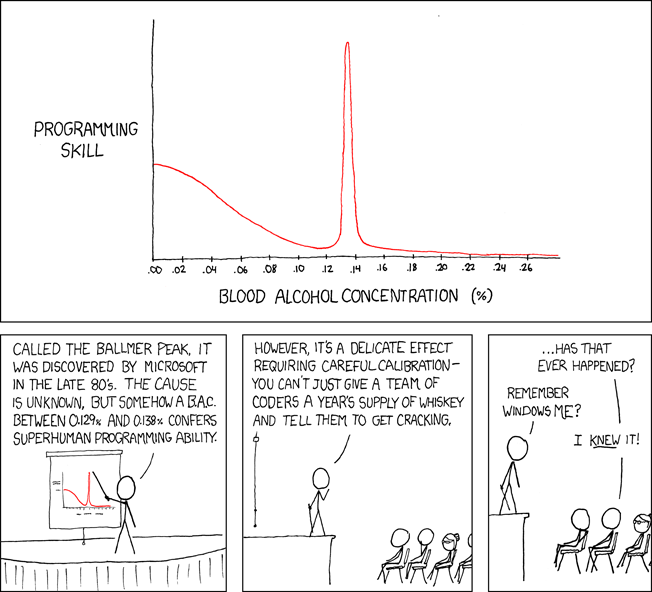
Aha, I think I've got it! Standby for a test build with a fix.
Uninitialised local variable. I must have been ethanol-coding that day and drifted slightly below the sweet spot. A slightly higher BAC would have avoided this failure. https://www.targetprocess.com/blog/2014 ... love-beer/
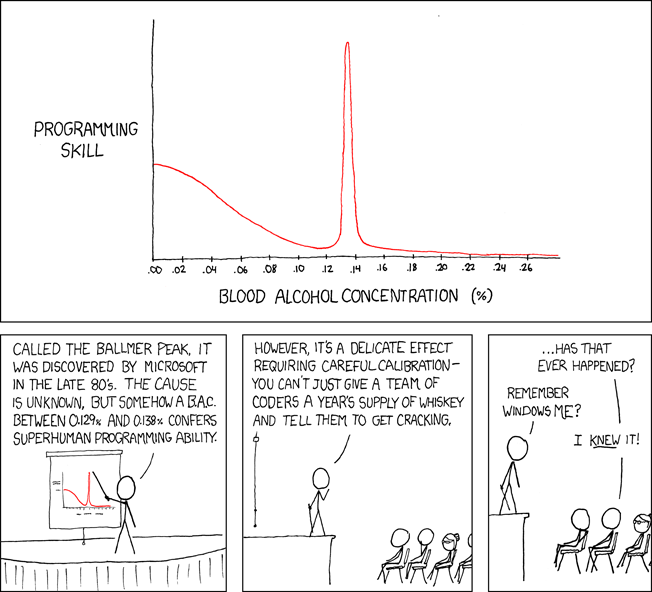
Re: DGindexNV.exe starting poorly
OK, please redownload the Sharc test build and report. I am optimistic that it is fixed. 
If it's OK I will make a slipstream.
If it's OK I will make a slipstream.