Page 1 of 2
DGIndexNV 251 not working
Posted: Tue Dec 12, 2023 11:31 am
by jpsdr
Hello.
I just tried the last 251 release.
When i start DGIndexNV i have an "ERROR:JIT compilation failed" message.
And if i open a stream, i have an "RGB conversion error 400" message.
DGIndexNV 251 not working
Posted: Tue Dec 12, 2023 1:41 pm
by Rocky
What is your nVidia card and driver version?
Probably you have a pre-Maxwell card which is no longer supported, in which case you'll be stuck on 250 until you get a more recent card.
DGIndexNV 251 not working
Posted: Tue Dec 12, 2023 3:02 pm
by jpsdr
GTX 1060
Driver 474.11
DGIndexNV 251 not working
Posted: Tue Dec 12, 2023 3:08 pm
by Rocky
Please try updating to the latest driver for that card. Meanwhile I will test on my 1080 Ti.
Works on my 1080Ti with 536.23.
DGIndexNV 251 not working
Posted: Tue Dec 12, 2023 3:24 pm
by jpsdr
474.11 is the last version working under Windows7 x64.
There has been 2 or 3 updates from nVidia for Windows7 x64, actualy the last Windows7 x64 is 474.66, but these last updates are not working (on my 2 different PCs).
DGIndexNV 251 not working
Posted: Tue Dec 12, 2023 3:47 pm
by Curly
try win 10 or 11
you can't hold back the march of time
we can't stop progressing because some diehards won't give up win XP/7
never understood this pathology
https://lifehacker.com/windows-7-is-off ... 1849966248
i can help you make win10 look and feel like win7
its not hard
DGIndexNV 251 not working
Posted: Wed Dec 13, 2023 5:28 am
by jpsdr
I know Openshell/ClassicShell, and it's not that simple.
If Windows7 is not supported anymore, no hard feelings, just have to know.
DGIndexNV 251 not working
Posted: Wed Dec 13, 2023 6:26 am
by Curly
You object to the telemetry and stuff? That too can be disabled. The update policy rubs you wrong? Sometimes you just have to eat your peas. Anyway, no need to discuss all that further...unless you want to.

Did you see that the Win7 hack for mkvtoolnix is on life support and is considered terminal?
We will not do anything special to prop up Win7, so if it no longer works that's your answer.
Of course no hard feelings. Thank you for understanding.
DGIndexNV 251 not working
Posted: Wed Dec 13, 2023 12:45 pm
by jpsdr
Short version Windows 10 story : incompatibility with some olds programs there is no replacement for i'm still using, Windows 7 was already on the edge.
So i'll stay with 250, which is working perfectly fine for now for what i'm doing.
DGIndexNV 251 not working
Posted: Wed Dec 13, 2023 12:47 pm
by Curly
jpsdr wrote: ↑Wed Dec 13, 2023 12:45 pm
incompatibility with some old programs
Can you share some details? Thank you.
DGIndexNV 251 not working
Posted: Wed Dec 13, 2023 12:53 pm
by jpsdr
Big thanks for wanting to help...
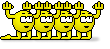
but don't waste time.
I'm assuming my choice, for what i know there will a moment i'll froze in version.
The one sure thing, it's if one day i'm doing another dedicated video processing PC, it will not be Windows 7

(but i still had to keep my actual one for some specific programs).
But it's very unlikely, because to have a significant increase in speed (i estimate no more than x2) from my actual one, estimation is 4k$, so, as i'm perfectly fine with my current speed...

DGIndexNV 251 not working
Posted: Wed Dec 13, 2023 1:05 pm
by Curly
Ok, sure, thanks for not going nuts.

DGIndexNV 251 not working
Posted: Wed Dec 13, 2023 2:05 pm
by CYPHER
I would like to add that r251 is not working with GTX 950M and GTX 750 Ti (both are Maxwell). This version works above GT 1030, though. This is on Win10 x64. r250 works just fine with all of them. All drivers are updated to the latest.
Is this going to be fixed, or should we just stick with r250 on older VGAs?
Thanks!
DGIndexNV 251 not working
Posted: Wed Dec 13, 2023 2:47 pm
by Curly
CYPHER wrote: ↑Wed Dec 13, 2023 2:05 pm
All drivers are updated to the latest.
That's ambiguous. Please give the driver versions for each case.
Is this going to be fixed, or should we just stick with r250 on older VGAs?
Well, we didn't want to lose any Maxwell cards. Let's gather info and decide. We can go back. Don't want to leave anyone in the lurch! I'll talk to
Rocky about it.
poisonally i dont see anything we need in cuda 11
lets make 2morrow a gr8 day
power 2 the sheeple, i mean people
DGIndexNV 251 not working
Posted: Wed Dec 13, 2023 7:29 pm
by CYPHER
Thanks for the quick reply. The driver version is 546.33 for all cards.
DGIndexNV 251 not working
Posted: Thu Dec 14, 2023 6:12 am
by Rocky
OK guys, I'm going to revert to CUDA 6.5. I'm shocked that any Maxwell cards stopped working. I'd still like to try to figure out why the JIT compilation is failing in some cases, so your assistance with that going forward will be appreciated. I'll make test builds and make sure they work for all Maxwell+ before going into mainline with it.
Here's a big question for you: I want to drop 32-bit support. Is there any reason not to at this point?
DGIndexNV 251 not working
Posted: Thu Dec 14, 2023 11:48 am
by jpsdr
I don't think i will be able to help, for my case, it's almost certain that CUDA 11 is not compatible with Windows 7, unless nVidia says otherwise, but...

very unlikely !

Also i've started the encode of a 4k movie on my video processing PC, it will end in a week -0/+2 days, so i'll not be able to test anything until it ends.
DGIndexNV 251 not working
Posted: Thu Dec 14, 2023 11:53 am
by CYPHER
Rocky wrote: ↑Thu Dec 14, 2023 6:12 am
OK guys, I'm going to revert to CUDA 6.5. I'm shocked that any Maxwell cards stopped working. I'd still like to try to figure out why the JIT compilation is failing in some cases, so your assistance with that going forward will be appreciated. I'll make test builds and make sure they work for all Maxwell+ before going into mainline with it.
Here's a big question for you: I want to drop 32-bit support. Is there any reason not too at this point?
Thank you so much! 32-bit support is only important when you intend to use 32-bit AVS because you'd like to do processing in an abandoned program, like VirtualDubMod (or any other legacy combo, e.g., XviD stuff). I don't think there's a major user base for this.
DGIndexNV 251 not working
Posted: Thu Dec 14, 2023 11:58 am
by jpsdr
About 32 bits support, can you drop when there is a change of version number ?
Is it possible to have something like this: 251 will have 32 bits "until the end", but when switch to 252 there will be no 32 bits anymore ?
Anyway, thanks for the new version i'll test... in a week...
DGIndexNV 251 not working
Posted: Thu Dec 14, 2023 12:04 pm
by Rocky
jpsdr wrote: ↑Thu Dec 14, 2023 11:48 am
Also i've started the encode of a 4k movie on my video processing PC, it will end in a week -0/+2 days, so i'll not be able to test anything until it ends.
A week+ for an encode! Is that a Pentium 3? Using HDDs? Placebo?

I guess we'll just keep build for 32 bits as long as it doesn't become problematic.
DGIndexNV 251 not working
Posted: Thu Dec 14, 2023 12:19 pm
by CYPHER
Thanks Rocky for the new version. Just tried it with my GTX 950M, it works perfectly!
DGIndexNV 251 not working
Posted: Thu Dec 14, 2023 12:21 pm
by Rocky
Phwew!

DGIndexNV 251 not working
Posted: Thu Dec 14, 2023 2:40 pm
by Britney
I'm pretty sure Rocky wanted to get the latest tensor core support in order to implement generative AI. Then he was going to implement a kind of Siri to help you do your processing by reading your mind etc. What's not to like?
Curly told me last night, lol.

DGIndexNV 251 not working
Posted: Thu Dec 14, 2023 2:42 pm
by Bullwinkle
Loose lips sink ships.
DGIndexNV 251 not working
Posted: Thu Dec 14, 2023 3:01 pm
by Natasha
