[RESOLVED] 4K HDR: failed to create video decoder on 43x.xx
-
Guest

Re: Red sparrow 4K HDR: failed to create video decoder
Get used to it
DCH drivers are the new norm for OEMs
Hardware (systems) and software (OS)
Every major win 10 update might do it, and maybe even some smaller ones
Boy, am I happy I shut down automatic Windows Updates
DCH drivers are the new norm for OEMs
Hardware (systems) and software (OS)
Every major win 10 update might do it, and maybe even some smaller ones
Boy, am I happy I shut down automatic Windows Updates
Re: Red sparrow 4K HDR: failed to create video decoder
Good for the goose but not the gander?
-
Guest

Re: Red sparrow 4K HDR: failed to create video decoder
Just read some interesting things
https://nvidia.custhelp.com/app/answers ... ows-10-faq
and if NVidia control panel is missing
https://www.microsoft.com/en-us/p/nvidi ... verviewtab
Might happen when you uninstal the DCH driver
https://nvidia.custhelp.com/app/answers ... ows-10-faq
and if NVidia control panel is missing
https://www.microsoft.com/en-us/p/nvidi ... verviewtab
Might happen when you uninstal the DCH driver
Re: Red sparrow 4K HDR: failed to create video decoder
I am on the Insider bandwagon since alpha version and never got DDU updates on Nvidia. Perhaps because I use enterprise version only.
Re: Red sparrow 4K HDR: failed to create video decoder
If you're an insider please report the issue.
I wonder if LAV is silently falling back to SW or DXVA.
I wonder if LAV is silently falling back to SW or DXVA.
Re: Red sparrow 4K HDR: failed to create video decoder
Failure to create the decoder is not an issue? And what is a UWP driver? You're baffling me here. Please explain thoroughly.
-
Guest

Re: Red sparrow 4K HDR: failed to create video decoder
Yes, that is one of the links, but sometimes the normal control panel doesn't get installed after a DCH uninstall and standard install.
Or at least that is what I gathered from reading some of posts on the issue. I might have misread though
Or at least that is what I gathered from reading some of posts on the issue. I might have misread though
Re: Red sparrow 4K HDR: failed to create video decoder
MPC-BE (x64 flavor, just remember to disable internal filters) and LAV Filters latest nightly but I think stable ones should work too.
https://sourceforge.net/projects/mpcbe/ ... 0trunk%29/
https://files.1f0.de/lavf/nightly/
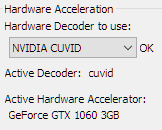
Re: Red sparrow 4K HDR: failed to create video decoder (PRERELEASE driver)
Thank you.
How do I disable internal filters and why?
How do I disable internal filters and why?
-
Guest

Re: Red sparrow 4K HDR: failed to create video decoder (PRERELEASE driver)
View >> Options >> Internal Filters
The why?
If they are not disabled, MPC will use the internal filters and not the external LAVF
The why?
If they are not disabled, MPC will use the internal filters and not the external LAVF
-
Guest

Re: Red sparrow 4K HDR: failed to create video decoder (PRERELEASE driver)
Some builds of 435.27 were broken
https://forums.geforce.com/default/topi ... 9/#6098609
Also note that these prerelease drivers were released 2 months ago
Official drivers are still on 431.xx
https://forums.geforce.com/default/topi ... 9/#6098609
Also note that these prerelease drivers were released 2 months ago
Official drivers are still on 431.xx
Re: Red sparrow 4K HDR: failed to create video decoder (PRERELEASE driver)
That's ancient history. 435.80 is broken.
-
Guest

Re: Red sparrow 4K HDR: failed to create video decoder (PRERELEASE driver)
Seems that all the 435.xx pre release drivers are broken
4K HDR: failed to create video decoder on 43x.xx
436.02 officially out.
Huge amount of news: https://www.nvidia.com/en-us/geforce/ne ... dy-driver/
4k decoding still broken on DGIndexNV. Working with Lav Filters on cuvid.
Huge amount of news: https://www.nvidia.com/en-us/geforce/ne ... dy-driver/
4k decoding still broken on DGIndexNV. Working with Lav Filters on cuvid.
Re: 4K HDR: failed to create video decoder on 43x.xx
Bummer. First I'll try to run nVidia decode samples under the new driver.
Re: 4K HDR: failed to create video decoder on 43x.xx
It's all clear now. When 10-bit came along and before nVidia officially supported it, some people discovered that with a little hack you could decode the 10-bit and the driver would downsample it to 8-bit (NV12). The decoder was set up with an NV12 surface and everything worked fine. For DGIndexNV there is a CUDA kernel to convert that NV12 to RGB24 for display.
Now, the 436.02 driver does not support this hack anymore, and the decode surface must be P016 for 10-bit decoding. That is what DGDecodeNV currently does for 10-bit sources with fulldepth=true. To test this, I hacked DGIndexNV to not decode but still allow the stream to be indexed (using one of Guest 2's streams). Then I made a script with DGSource() delivering fulldepth=true. Everything worked fine with 436.02. But of course, fulldepth=false is broken as it still tries to decode with an NV12 surface.
So, I have to redesign things to always decode 10-bit to a P016 surface. There are a couple ways to go and I need to think about it thoroughly. It could take weeks once you add regression testing and documentation.
The good news is that things are understood and it definitely can be fixed. The bad news is that it will take a while.
Now, the 436.02 driver does not support this hack anymore, and the decode surface must be P016 for 10-bit decoding. That is what DGDecodeNV currently does for 10-bit sources with fulldepth=true. To test this, I hacked DGIndexNV to not decode but still allow the stream to be indexed (using one of Guest 2's streams). Then I made a script with DGSource() delivering fulldepth=true. Everything worked fine with 436.02. But of course, fulldepth=false is broken as it still tries to decode with an NV12 surface.
So, I have to redesign things to always decode 10-bit to a P016 surface. There are a couple ways to go and I need to think about it thoroughly. It could take weeks once you add regression testing and documentation.
The good news is that things are understood and it definitely can be fixed. The bad news is that it will take a while.
Re: 4K HDR: failed to create video decoder on 43x.xx
We need a P016->RGB24 kernel for DGIndexNV. DGSource() can always automatically deliver YV12 or P016 depending on the input stream bit depth (no more fulldepth option).
-
Guest

Re: 4K HDR: failed to create video decoder on 43x.xx
Would it be possible to deliver P016 all the time and the user could then use ConvertBits(8) if 8 bit output was desired?
Re: 4K HDR: failed to create video decoder on 43x.xx
Yes, and there are much better dithering options available when converting with Avsynth+/Vapoursynth.